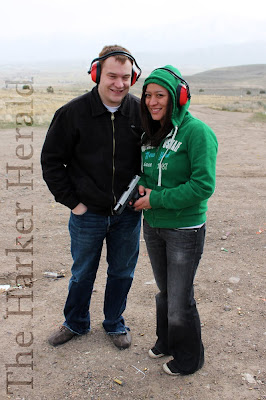I finished my Photoshop class!
I probably spent about 4 hours on this last assignment using all the retouching techniques I learned.
Here is the original picture:
I probably spent about 4 hours on this last assignment using all the retouching techniques I learned.
Here is the original picture:
 There are a million things I could pick apart about this picture. I REALLY didn't want to post it.
There are a million things I could pick apart about this picture. I REALLY didn't want to post it.But I guess you have to see the before to appreciate the after.
And here is Lesli "Photoshopped".

I added eyelashes.
Got rid of the bags.
Smoothed the skin.
Brightened the eyes.
Deepened the lips.
And much more I can't tell you about.
Is the last class we learned how to make our own actions.
(If you don't know what actions are, click here.)
I used to add my "watermark" to each picture for my blog one by one. Now with my "watermark action" I can to it a LOT faster.
I'm sad the class is over now, but it was soooo worth it.
Here's the info again if you're interested.
A Photo School by Jedediah Photography.